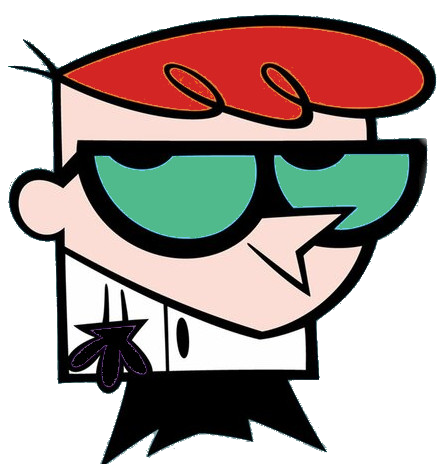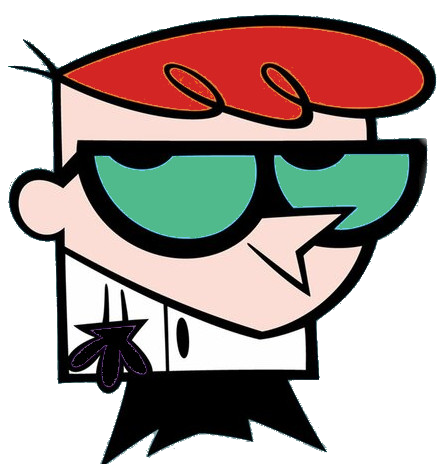Comprehensive Guide to Password Management Practices
Effective password management is crucial in maintaining the security of your online accounts and sensitive information. As cyber threats continue to evolve, implementing strong password practices becomes essential. This guide provides you with a comprehensive set of password management practices to enhance your online security.
1. Use Strong and Unique Passwords:
- Create passwords that are at least 12-16 characters long, including a mix of upper and lower case letters, numbers, and special characters.
- Avoid common words, phrases, or easily guessable information like birthdates, names, or dictionary words.
- Use a combination of unrelated words, or consider using a passphrase composed of multiple words, which can be both strong and memorable.
2. Implement Two-Factor Authentication (2FA):
- Enable 2FA whenever possible. This adds an extra layer of security by requiring a second form of verification, such as a text message, app-based code, or biometric scan.
- Prefer app-based authentication methods over SMS-based, as SMS can be vulnerable to SIM card swapping attacks.
3. Use a Password Manager:
- Invest in a reputable password manager to generate, store, and autofill complex passwords for your accounts.
- Password managers help you maintain a unique password for each account without the need to remember them all.
4. Regularly Update Passwords:
- Change passwords periodically, especially for critical accounts like email, banking, and social media.
- Update passwords immediately if you suspect a breach or if you receive a security notification.
5. Be Cautious with Security Questions:
- Avoid using easily discoverable information for security questions. Opt for answers that are difficult for others to guess.
- Treat security questions as additional passwords and store them securely.
6. Secure Your Devices:
- Use strong device passcodes or biometric authentication to prevent unauthorized access to your devices.
- Enable full-disk encryption to protect data stored on your devices.
7. Watch Out for Phishing Attacks:
- Be cautious of unsolicited emails, messages, or links that ask for your credentials or personal information.
- Verify the legitimacy of websites and links before entering your login credentials.
8. Use Secure Networks:
- Avoid accessing sensitive accounts or entering passwords on public Wi-Fi networks, which can be susceptible to snooping.
- Consider using a virtual private network (VPN) for added security.
9. Monitor Your Accounts:
- Regularly review your account activity and statements for any unauthorized transactions or suspicious activity.
- Set up alerts or notifications for account changes or login attempts.
10. Backup and Recovery:
- Keep a secure backup of your password manager data and any important account information.
- Familiarize yourself with the recovery options provided by your password manager and accounts.
11. Secure Password Reset Processes:
- Ensure that password reset options, such as email addresses and security questions, are equally secure as your primary passwords.
12. Be Wary of Third-Party Apps:
- Only grant access to your accounts to reputable third-party apps that require it, and regularly review and revoke access as needed.
13. Educate and Share:
- Educate your friends, family, and colleagues about the importance of strong password practices and cybersecurity.
By following these password management practices, you can significantly enhance your online security and reduce the risk of falling victim to cyber threats. Remember, a strong defense is key to safeguarding your digital presence.