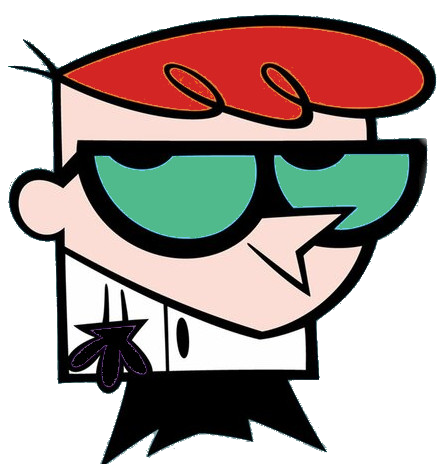
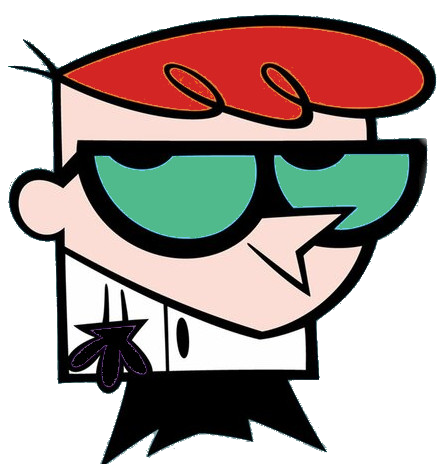
Welcome Demo
Managing multiple online accounts can become complex, but with some careful planning and organization, you can effectively keep track of your accounts while maintaining security. Here are some good practices to help you manage multiple online accounts:
Use a Password Manager: A password manager can securely store your passwords and automatically fill them in when needed. This helps you maintain strong, unique passwords for each account without the hassle of remembering them all.
Create a System for Naming Accounts: Develop a consistent naming system for your accounts. This can help you quickly identify the purpose of each account and keep track of them.
Centralized Document or Spreadsheet: Maintain a document or spreadsheet with a list of all your accounts, including usernames, email addresses, and recovery options. Keep this document securely stored and regularly updated.
Categorize Your Accounts: Group your accounts by categories, such as social media, financial, shopping, etc. This categorization can help you easily locate specific accounts when needed.
Regularly Review Accounts: Periodically review your accounts and deactivate or delete ones you no longer use. This reduces the number of accounts you need to manage.
Enable Two-Factor Authentication (2FA): Whenever possible, enable 2FA for added security. This ensures that even if someone gains access to your password, they won't be able to access your account without the second factor of authentication.
Use Unique Email Addresses: Consider using different email addresses for different categories of accounts. For example, use one email for social media and another for financial accounts. This can help isolate potential security breaches.
Stay Organized with Folders and Labels: If your email provider allows, use folders or labels to organize account-related emails. This can help you quickly locate important information.
Regularly Update and Rotate Passwords: Set a schedule to periodically update your passwords. This reduces the risk of unauthorized access in case a password is compromised.
Be Cautious with Third-Party Apps: Be selective about granting third-party apps access to your accounts. Only use trusted apps and revoke access for apps you no longer use.
Use Secure Networks: Avoid accessing sensitive accounts over public Wi-Fi networks. Stick to secure connections to minimize the risk of interception.
Regularly Monitor Activity: Keep an eye on your account activity for any suspicious actions. Most platforms allow you to review recent logins and actions.
Consider a Dedicated Email: Create a separate email account specifically for account-related communication. This can help you keep account-related emails separate from your personal inbox.
Stay Educated about Security: Keep yourself informed about common online threats and best practices to stay ahead of potential risks.
Back Up Data Regularly: Back up important account-related information and files to a secure location. This ensures you have access to essential data even if an account is compromised.
Set Reminders: Use digital reminders or calendar events to prompt you to update passwords, review account lists, and perform other routine account management tasks.
Regularly Update Software: Keep your operating system, browsers, and security software up to date to ensure you're protected against known vulnerabilities.
Avoid Using the Same Security Questions: If security questions are used for account recovery, avoid using the same answers across different accounts.
Opt for Long-Lived Email Addresses: Use email addresses from reputable providers that are unlikely to go out of business. This reduces the risk of losing access to accounts if your email provider shuts down.
By implementing these practices, you can maintain control, organization, and security over your multiple online accounts.