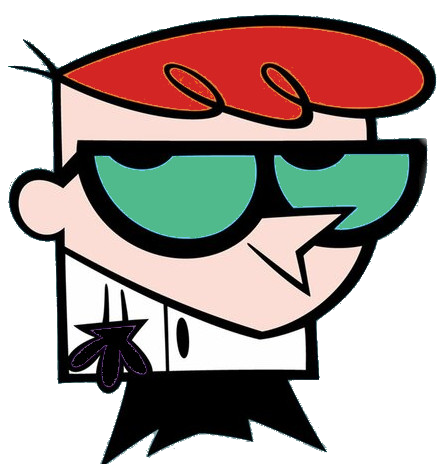
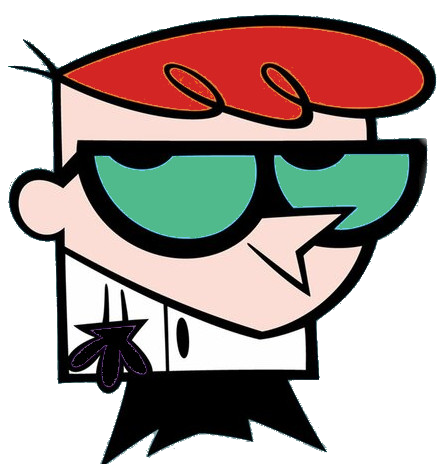
Welcome Demo
If you want to use MariaDB instead of MySQL in your LAMP stack on Debian, follow the steps below:
Step 1: Install Debian
Step 2: Update the System
sudo apt update
sudo apt upgradeStep 3: Install Apache Web Server
Install Apache using the package manager:
sudo apt install apache2Start the Apache service and enable it to start on boot:
sudo systemctl start apache2
sudo systemctl enable apache2Step 4: Install MariaDB Database Server
Install MariaDB server and client packages:
sudo apt install mariadb-server mariadb-clientDuring the installation, you will be prompted to set the root password for MariaDB. Choose a strong password and remember it.
Start the MariaDB service and enable it to start on boot:
sudo systemctl start mariadb
sudo systemctl enable mariadbSecure your MariaDB installation by running the security script:
sudo mysql_secure_installationStep 5: Install PHP
Install PHP and necessary modules:
sudo apt install php libapache2-mod-php php-mysqlAfter installation, restart Apache for the PHP module to be loaded:
sudo systemctl restart apache2Step 6: Test PHP
Create a PHP info file to check if PHP is working correctly:
echo "<?php phpinfo(); ?>" | sudo tee /var/www/html/phpinfo.phpOpen a web browser and access http://your_server_ip/phpinfo.php. You should see the PHP info page displaying various PHP configuration details.
Step 7: Configure Firewall (Optional)
sudo ufw allow 80/tcp
sudo ufw allow 443/tcp
sudo ufw enableStep 8: Optional Steps
That's it! With these steps, you have now set up a LAMP server using Debian with MariaDB as the database server. You can proceed to deploy web applications or host websites on your server. Remember to keep your system and software up-to-date and maintain security best practices.