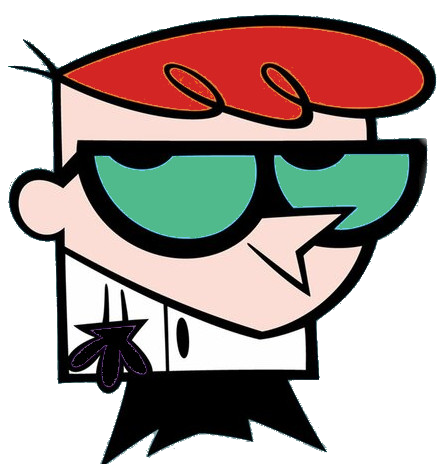
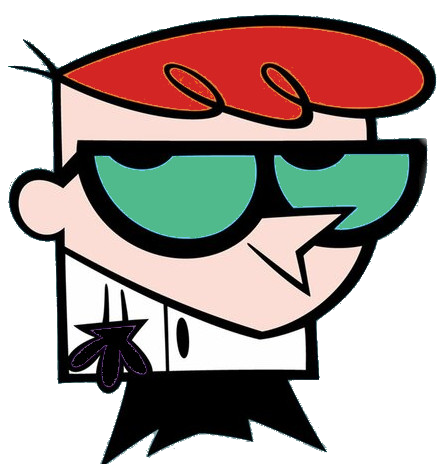
Welcome Demo
Setting up .htaccess files to work on Windows, Debian, and openSUSE systems with Apache.
On Windows, you'll need to install Apache (typically through WAMP, XAMPP, or a manual setup) to support .htaccess files.
Enable .htaccess in Apache Configuration:
C:\wamp64\bin\apache\apache2.x.x\conf\httpd.conf or C:\xampp\apache\conf\httpd.conf.AllowOverride None to AllowOverride All:<Directory "C:/wamp64/www/">
Options Indexes FollowSymLinks
AllowOverride All
Require all granted
</Directory>Ensure mod_rewrite is enabled:
httpd.conf file and make sure it's not commented out (remove the # if present):LoadModule rewrite_module modules/mod_rewrite.soRestart Apache:
Create or Edit .htaccess File:
.htaccess file in the root directory of your website (C:\wamp64\www\your_project or equivalent).On Debian, Apache typically needs a few steps to fully support .htaccess files.
Enable .htaccess in Apache Configuration:
/etc/apache2/sites-available/000-default.conf.<VirtualHost> block, change AllowOverride None to AllowOverride All for the directory you want to use:<Directory /var/www/html/>
Options Indexes FollowSymLinks
AllowOverride All
Require all granted
</Directory>Enable mod_rewrite:
sudo a2enmod rewrite
sudo systemctl restart apache2Create or Edit .htaccess File:
.htaccess file in the appropriate web directory (e.g., /var/www/html/).For openSUSE, the steps are similar to Debian, with some specific differences in file locations.
Enable .htaccess in Apache Configuration:
/etc/apache2/default-server.conf.<Directory "/srv/www/htdocs">
Options Indexes FollowSymLinks
AllowOverride All
Require all granted
</Directory>Enable mod_rewrite:
mod_rewrite module and restart Apache:sudo a2enmod rewrite
sudo systemctl restart apache2Create or Edit .htaccess File:
.htaccess file in the web directory, typically /srv/www/htdocs..htaccess Configurations:Here are some typical rules you might want to use in your .htaccess file:
Rewrite URLs:
RewriteEngine On
RewriteCond %{REQUEST_FILENAME} !-f
RewriteCond %{REQUEST_FILENAME} !-d
RewriteRule ^(.*)$ index.php [L]Redirects:
Redirect 301 /old-page.html /new-page.htmlCustom Error Pages:
ErrorDocument 404 /404.html.htaccess FileTo test if your .htaccess is working, add a simple redirect to it:
Redirect 301 /test-page.html /index.htmlThen, create a test-page.html in your directory. If visiting your-domain/test-page.html redirects to your home page, your .htaccess is working correctly.